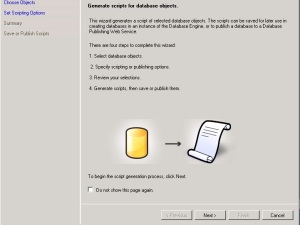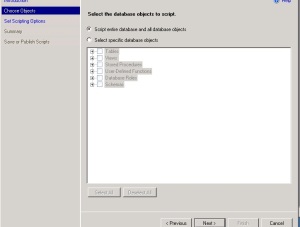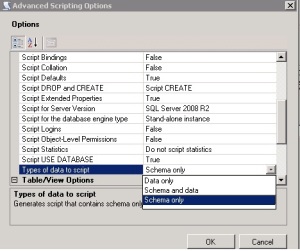In some times we need to back up Database from Microsoft SQL server 2008 and restore it in Microsoft SQL server 2005 , But it is not possible to back up a higher version Database and restore in lower version with normal way
So that we have to try for an alternative method, here we use SQL script for this purpose
To use Database script method to take Backup
Login in to your SQL 2008 with super user privilege >>>>>>
Right click the Database which you want to back up>>> click “Tasks”
Click on ” Generate Script “
Click “ Next “
Select “entire Database and all database objects” option
Click “Next”
In Output Type
Select “save script to a specific location ”
Select “Save file ” and “Unicode text”
And then Click on “ Advanced “
Change following fields
Script for server version = SQL server 2005
Types of Data to script = Schema and Data
Then Click “Ok” >>> Select destination location to save script
Click “Next” >>> Click “Next”
Click “Finish”
Restore Script in SQL Server 2005
Open the Script file in SQL Management studio
Change the .Mdf and .LDF location in the script before execute
CREATE DATABASE [StockTraderDB] ON PRIMARY
( NAME = N’StockTraderDB’,
FILENAME = N’c:\Program Files\Microsoft SQL Server\MSSQL10.SQLEXPRESS\MSSQL\DATA\StockTraderDB.mdf ,
SIZE = 4352KB , MAXSIZE = UNLIMITED, FILEGROWTH = 1024KB )
LOG ON
( NAME = N’StockTraderDB_log’,
FILENAME = N’c:\Program Files\Microsoft SQL Server\MSSQL10.SQLEXPRESS\MSSQL\DATA\StockTraderDB_log.LDF’,
SIZE = 6272KB , MAXSIZE = 2048GB , FILEGROWTH = 10%)
Then Execute
Enjoy !!!!